Team blogs are a great way of spreading new ideas and getting a bigger and more loyal audience for your website. There are many blogging platforms that can be used to create a simple blog but when it comes to creating a team blog, the options are quite limited. Only some of the content management systems out there offer the features and tools essential for building a productive team environment. WordPress holds the top position on this short list. This invaluable tool makes it easy for numerous writers to contribute using individual login credentials and their own names. Moreover editors can review each post before it is published, so it is quite easy for you to keep a close eye on the content of your website.
WordPress is a self-hosted blogging platform provided for free by WordPress.org. It is one of the most preferred systems when it comes to team blogs. That’s because it provides numerous helpful features such as tiered user access roles, each with its own set of capabilities. Things that are not possible right out of the box are available as third-party plug-ins and themes. Contributors can co-author posts, create and manage editorial calendars and special author bios using the free plug-ins available. There is a wide selection of themes to choose from, which make customization easy and straightforward.
Here are some other features that make WordPress the perfect team blogging platform:
An important publishing tool in WordPress is post-locking. This improvement was developed to make publishing in a multi-user environment easy. Post locking helps you see the person who is editing a post in real time. Since it displays the status of a post, it streamlines the editorial workflow of your team for easy content management and publishing.
There is also Post Revisions that allows your team to view content changes. You can view who contributed to a post or edited. It also gives you a timeline of when the changes to post were made. You can also access a previous version of a post that had been edited.
On a team blog, users hold various responsibilities and roles such as author, editor, and contributor. Editors have the ability to view, edit, delete posts, publish, manage categories, moderate comments, and upload documents and image files. Authors have the privileges of editing, publishing, and deleting their own posts. As for the contributors, they only have powers to edit personal posts but lack publishing privileges. Their posts have to be submitted to an administrator first for review. The administrator has complete and full blog ownership. They have no limitations to what they can do with the blog. Although your blog can support many administrators, it is advisable to have only one so that content is moderated from one source to create harmony. Custom user roles are also available, thanks to plugins.
It is incredibly easy to create and manage a personal team blog using WordPress. You do not need a designer or a developer to assist. The site is user friendly, and you just need to download and apply a theme that you find user-friendly and interesting.
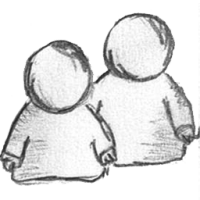
Leave a reply