Firefox is the preferred browser for most website owners and web developers around the world. With its feature-rich extensions and extraordinary performance it can simplify the job of any blogger. If you love creating new blog posts or you are a web designer who needs to install WordPress blogs on an everyday basis, then the ten amazing Firefox extensions for WordPress given below would make your work easy and fun.
1. WordPress Helper
Developer: Oliver Schlobe
What it offers: Quick-links to the most helpful WordPress documentation pages, speedy access to WordPress dashboard, notification of latest releases, and the automated insertion of your details when commenting on blogs.
When to use it: This extension will amaze you when you are using the WordPress publishing platform. After installation, it will show a quick link button in your browser window. This button will give you quick access to all the features of this tool. You can add your custom quick links and enhance its functions.
2. MeasureIt
Developer: Kevin Freitas
What it offers: It allows you to measure in pixels any area within the screen of your browser.
When to use it: At times you have to find the exact width or height of a page section. This tool will come handy in such situations. You can use this extension to determine the optimal size of the images you need to load in the main area or in footer widget areas or in the sidebar section of the webpage. It’s really fast and easy to use.
3. Firebug
Developer: Firebug Team
What it offers: This is the most powerful and popular web development tool that offers many features. It allows you to inspect HTML and modify its style and layout in real-time, accurately analyze network usage and performance, etc. This tool includes an advanced JavaScript debugger as well.
When to use it: You can use this tool to change the styling of your WordPress theme and optimize your site for maximum performance. Using this tool is incredibly easy. All you have to do is visit the website you want to inspect, right click a page section and select “Inspect with Firebug” from the drop-down.
4. ScribeFire
Developer: Christopher Finke
What it offers: This extension allows you to collect information for your blog posts. By using this tool, you can drag and drop formatted text, while browsing pages. If you need, you can also take notes with this tool.
When to use it: This tool is extremely useful for the bloggers who like collecting resources for their blog by browsing the web. The feature of taking notes allows you to manage your web research in an improved way. If you want, you can change a note into an actual post.
5. Zemanta
Developer: Briks Software, Zemanta
What it offers: This extension recommends articles, links, tags and images while you write.
When to use it: If you find it extremely hard to come up with new blogging ideas then this extension is for you. It will suggest content from all around the web so that you can enrich your own posts. Most of the features of this tool are accessible by a single click, and you can add beautiful images and related links to your blog posts. This tool will help you in increasing your page views and improving the quality of your website.
6. Exporter
Developer: Everplays
What it offers: This extension allows you to take backup of your weblog in WordPress extended RSS (WXR) format.
When to use it: This tool needs you to make some settings before you can use it properly. However, after the setup is finished, you can use this extension to move your weblog to WordPress or Blogger. This tool allows you to export your blog to various blogging platforms or save a copy of your content on your local hard disk as backup.
7. EasyComment
Developer: Benjamin Flesch
What it offers: This tool allows you to auto-fill blog comment forms. You can maintain multiple profile details with this tool and use keyboard shortcuts for commenting.
When to use it: By using this extension you can create blog comments quickly and effortlessly. You can auto-fill details like name, email, home URL and message. You can either use shortcut keys or the status bar button to leave a comment. This tool can save you plenty of time if you are an active part of the blogosphere.
8. WordPress.com Extension
Developer: Automattic
What it offers: This extension allows you to instantly view your notifications on WordPress.com, start new blog posts, and follow sites easily from the Firefox browser toolbar.
When to use it: When you want to receive instant notifications from WordPress.com this tool is a great option. The instant you get a new like or a new follower on your blog post, you will see a notification in your browser. This tool also allows you to follow sites from your WordPress.com account, if you are browsing a site that has an RSS feed. You can change your default email settings and publish content on your blog without having to visit WordPress.com.
9. Liquid Words
Developer: The Liquid Information Company
What it offers: This extension allows you to select a word and look it up in a dictionary or on Wikipedia. It also gives you the ability to browse through Google Images and YouTube videos. Other great features of this extension include text translation and currency conversion.
When to use it: You can use this tool to quickly and easily transform you content into different forms. You can also share the content you find on Facebook, Twitter, or email. Although, this tool is no longer supported by its developer, but it’s still highly efficient in completing tasks mentioned above.
10. AddThis
Developer: AddThis
What it offers: With one click, you can use this extension to instantly share and bookmark blogs, photos, news, web pages, videos, and any other content.
When to use it: If you like to share content with your friends then this extension is the best add-on for your browser. This tool allows you to share your content on all the popular social media destinations. It consists of a navigation toolbar button, sharing toolbar, URL bar icon and context menu.
Conclusion
There are many Firefox extensions for WordPress, but the ones mentioned above are highly popular among bloggers because of their useful features. WordPress is the most popular blogging tool and Firefox is the most amazing browser, and you can use the extensions mentioned above to enhance the power of these two tools.
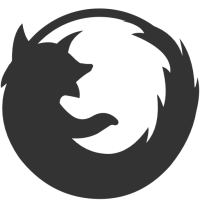
Leave a reply