It’s no secret that web developers and designers love Mozilla Firefox. The main thing that makes this browser a favorite among tech professionals is the massive library of add-ons available for download. Listed below are some amazing add-ons that will make your life as a website designer a lot easier and help you cut development time.
1. Firebug
With Firebug, you can edit, change, debug or monitor any webpage – it gives you total control over CSS, JavaScript and HTML. It’s easy to test the changes you’ve made and see the effects immediately because each and every change that you make appears instantly on the target page. In addition Firebug also gives you the ability to precisely examine network usage and performance, log JavaScript, create your own key stroke shortcuts and much more. However many of these functions are now included in Firefox’s own code inspector.
2. FireFTP
This tiny FTP client is a must-have for designers, webmasters and internet marketers. It has almost all the features of a standalone FTP client and none of the limitations. It is free secure and works equally well on all operating systems.
3. iMacro
This nifty little tool gives you the ability to automate all your boring, repetitive tasks. With this add-on installed in your browser you can focus on creating beautiful designs instead of wasting time on tedious activities.
4. Web Developer
Web Developer is an all-in-one tool for web designers. It adds a tool bar and menu at the top of Firefox and comes with a number of essential tools to help you code quality websites and fix problems easily. The additional benefit of adding Web Developer is the power to edit JavaScript, CSS or Image files on the go. CSS menu will help you view CSS, disable styles, view style info, add and edit CSS, etc. Image Menu will help you display ‘ALT’ attributes, image paths, image dimensions, turn off images, replace images, etc.
5. Codetech
Codetech is another useful Firefox plugin that allows you to edit web documents in real time. For a web designer or developer who often deals with HTML code, Codetch is a ‘lite’ version of software like Adobe Dreamweaver. It has a similar layout and feel. However understandably it is not as feature rich as Dreamweaver.
6. YSlow
As you know, loading speed is an extremely important factor these days. It not only has an impact on a webpage’s conversion rates but also on its search engine rankings. YSlow was created to help developers find performance bottlenecks and optimize their web applications.
7. CSS Usage
This is actually a Firebug extension that lets you scan a site to find out ‘unused’ CSS rules. It helps you to discover which CSS style rules you do and don’t use. It also recommends idle styles which can be taken off, to help keep the CSS files light-weight. To use this addon, just press Scan that’s found in the ‘CSS Coverage’ tab.
8. ColorZilla
ColoZilla is an all-in-one color utility for web and graphic designers. It can help you in both basic as well as advanced tasks. By using this add-on, you’ll be able to determine the precise value of ‘HSV’ and ‘RGB’ of your preferred color easily and quickly. It gives you three methods to pick a color: Eyedropper, Color Picker, and Palette Browser. The integrated palette browser allows picking out colors from predefined color sets and also saving the frequently used colors in customized palettes.
9. Window Resizer
Window Resizer is a helpful tool for testing various window screen sizes. It precisely re-sizes your web browser so you can make sure that the webpage you are working on looks perfect on all devices. This extension supports 640*480, 800*600, 1024*768, 1280*1024 and 1600*1200 sizes.
10. FireShot
FireShot is a superior screen capture add-on for Firefox. Even though all modern operating systems have integrated tools to capture the screen, but these tools are often underpowered for professional users. FireShot lets you include annotations to your screen captures and provides a number of options to handle the screen captures. You can save the file directly to your computer or email others. You can also save the captured file in various formats.
What other essential addons do you use? Share it with us in the comments.
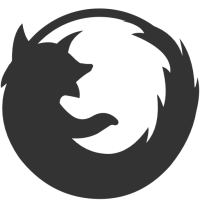
Leave a reply